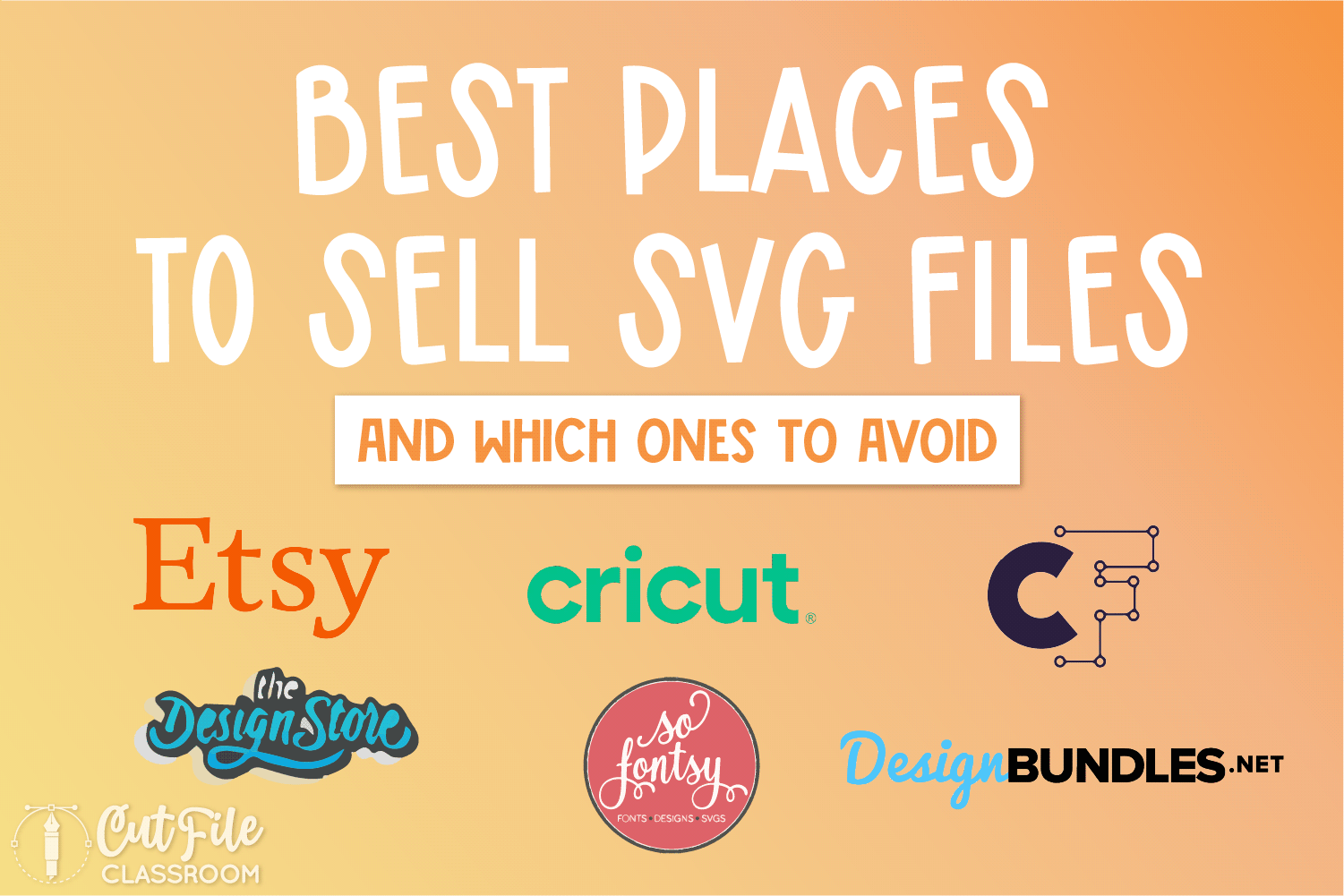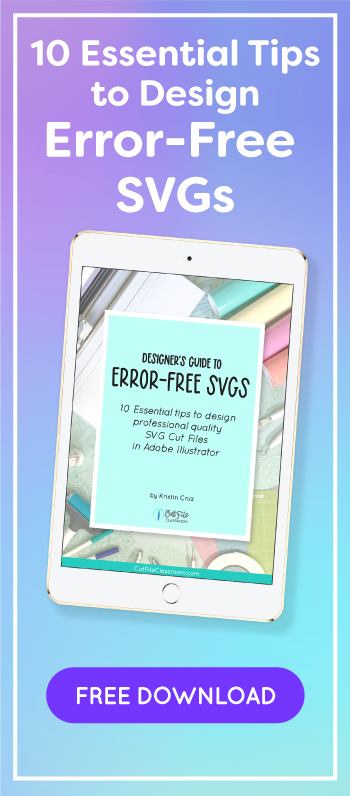If you’ve been looking for the best places to sell SVG Files, you’ve probably seen the same marketplaces come up in your search: from Etsy to Design Bundles to Creative Fabrica. The trouble is – things have changed a lot in the SVG market over the last few years, so how do you know which one(s) to choose?
(Originally published in March 2024, this post has been updated in January 2025 to include new information regarding selling SVGs on Silhouette Design Store and Creative Fabrica)
In my last post, I weighed the pros and cons of where to sell SVG files: on your own website or on marketplaces. Personally, I recommend a mix of both, with a heavy emphasis on your own website – find out why I think that’s the way to go for selling SVG files.
But if you decide that you’re not ready to build your own website, or it’s just not for you, I totally get it!
Selling SVGs on a marketplace that has an existing audience and traffic coming in allows you to spend more time focusing on designing and building up your product. You’re more likely see a faster income return, than if you took time to build a website first.
So today I’m sharing my choices for the best marketplaces to sell SVG Files. I’ll share my experience on the 4 marketplaces where I sell my SVGs…and I’ll also discuss some platforms you may want to think twice about or research more before deciding if they’re a good fit for you.
Table of Contents
Selling SVG Files on Etsy
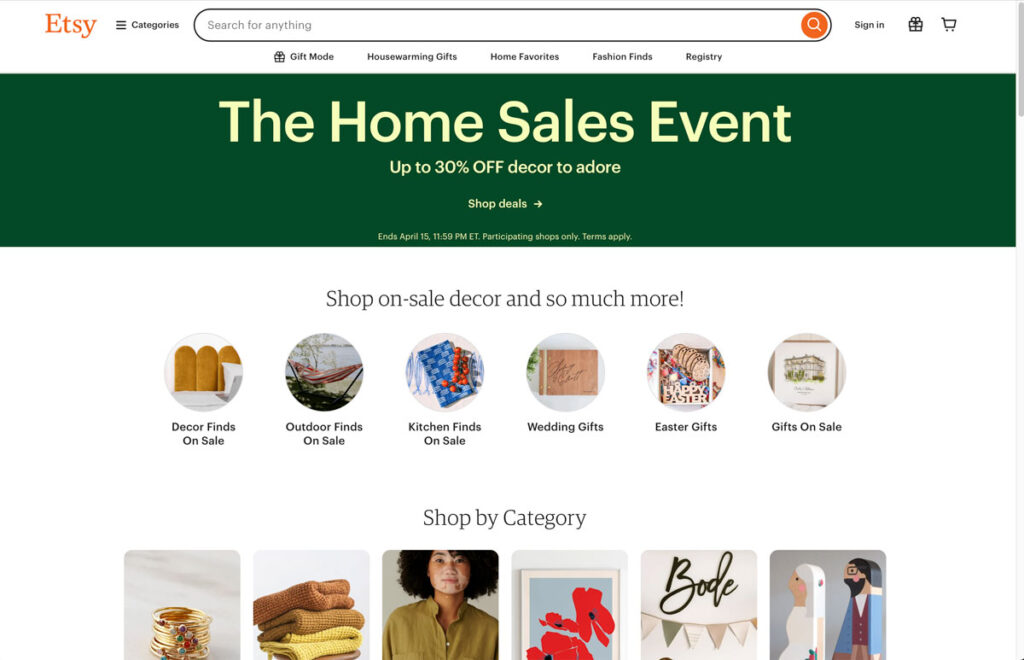
As a business, you want to be where your customers are – well, they’re definitely on Etsy! With over 96 million buyers in 2023, Etsy is the leading marketplace for crafters to buy and sell handmade products. So naturally, it’s one of the best places to sell SVG files.
Due to the popularity of SVGs, high volume of customers, and ease of opening a shop, Etsy has become sort of a mixed bag when it comes to SVG files. While many top SVG designers sell on Etsy; there are also many copycat shops and shops selling stolen or poor quality designs just to make a quick buck.
Previously anyone could open a shop without any kind of vetting process, leading to such a big discrepancy in the quality of shops. In early 2024, Etsy started taking a first step to rectify this, announcing verification guidelines for new shops.
While Etsy can be an easy income generator once your shop gains some momentum, fee hikes and other changes that they’ve imposed on sellers over the last few years have made selling SVGs on Etsy an increasingly frustrating experience, leading some designers to jump ship, or focus on other options. Yet, Etsy is consistently my highest performing marketplace, and you can still earn decent passive income selling SVGs on Etsy with designs that are unique and high-quality.
Application:
Anyone can sign up for an Etsy shop using this link: (use this link and get your first 40 listings for Free)
In February 2024, Etsy announced a new verification process for new shops, which will hopefully increase the quality of and build trust for incoming shops:
- Sellers looking to open a new shop on Etsy will need to verify that they are who they say they are by uploading a valid photo ID and taking a live selfie.
- A one-time $15 setup fee has also been introduced for some new Etsy shops. During the setup process, Etsy will indicate if this fee will apply to your new shop.
- And finally, Etsy is changing the payment schedules for new shops which will effect how long it takes for new sellers to receive their funds until they’ve established a proven track record of sales and fulfilling orders.
As a new seller, you will see your payment schedule in your Shop Manager after your shop has been opened and finished onboarding.
Product Upload Process:
Creating an SVG listing on Etsy is fairly easy and straightforward. When creating a listing to sell SVG files on Etsy, be sure to choose “Digital Product” to prevent confusion with completed orders needing to be shipped.
Many new sellers stress out about making sure their titles, tags, and descriptions keep up with Etsy’s ever-changing algorithm, but I’ve always just followed basic Google SEO practices when making my titles and descriptions, and I’ve never had an issue. (Etsy’s algorithm is becoming more and more aligned with Google anyway).
Etsy’s recommended preview image size has changed a few times over the years which is another source of frustration. However, don’t feel like you have to re-do all of your listing images every time Etsy makes a change like this. As long as your images meet the required specs, you won’t be penalized.
Pricing, Fees & Earnings:
Pricing SVGs on Etsy:
When selling SVGs on Etsy, you get to set your own prices for your designs. While this freedom is great, it can also be a double-edged sword. Many shops tend to undercut prices and selling designs for pennies, or massive bundles for only a few dollars. IMO, this is a race to the bottom.
Don’t shortchange yourself!! I highly recommend to price your designs competitively within the market, while still making sure you’re being compensated for what they’re worth and the time and effort it took you to create them!
Most basic SVG files are priced around $2 – $4. While more complicated or 3D SVG files can be a bit higher. Laser cut files tend to start even higher around $4 – $6. (This is for single designs – pricing can and should be higher for bundles).
Etsy Fees:
Etsy charges a $0.20 fee every time you list a product or renew a listing. Listings stay active for 4 months, or until the listing is sold, whichever comes first. Each time a design sells, the listing will automatically renew at $0.20 each.
There is also a 6.5% transaction fee per sale. For shops using Etsy Payments, a payment processing fee is also charged in addition to the 6.5% transaction fee. Payment processing fees are a set rate plus a percentage of the total sale (3% + $0.25 in the U.S.). Processing fees vary by country.
For example, if you’re a U.S. seller listing your SVG design at $3.50, you’ll first pay the $0.20 listing fee. After the item sells, you’ll pay $0.23 for the transaction fee, and then $0.11 + $0.25 for the payment processing fee. Total fees for this sale are $0.79; or about 23%, leaving $2.71 profit for you to take home.
If a buyer found your listing through Etsy’s off-site ads (such as a Google ad), they’ll take an additional 12% – 15% – so another $0.42 – $0.52 cents. It’s worth noting that most sales aren’t coming from off-site ads, but you can see how the fees can add up, and why you don’t want to price too low!!
Customer Service:
As an Etsy seller, you’ll need to handle the customer service for your shop, and you’ll want to respond within 24 hours if you want to earn a Star Seller Badge. Etsy allows customers to reach out to you via private messages. You can also email them directly – if you need to send an updated or customized file (adding emails to your mailing list without consent is a huge no-no!).
Since many new crafters turn to Etsy for SVG files, be prepared to handle new users who may not fully know how to use their cutting software or unzip files yet.
Another bummer is that Etsy’s file download process isn’t the most streamlined. Users can currently only download digital files from the Etsy website – not the Etsy app, which can lead to messages from confused customers.
While assisting customers directly is added work, don’t underestimate the importance of excellent customer service! Providing quality customer service is a great way to connect directly with your buyers, can lead to rave reviews, and create loyal, longtime customers.
Support from Etsy for sellers can often take several days for response, and it’s not always very helpful. This is where the Etsy community and Facebook groups can be of some help in answering questions.
Traffic vs Marketing:
Etsy receives over 500 million visitors a month, which is by far the largest pool of traffic than anywhere else on this list! However, keep in mind that Etsy offers a very wide range of products (everything from vintage purses, to face masks, to children’s toys, to musical instruments), so it’s not as targeted of an audience as other places to sell SVGs. Still, as long as your products are optimized correctly, they can reach the right audience and bring in a steady amount of traffic and sales.
While Etsy does a great job on bringing traffic to the platform, you can also drive traffic directly to your Etsy shop, (and you may need to when first starting out). Since my main focus has always been on promoting my website, I haven’t put very much of my marketing efforts toward Etsy, and it is still my highest performing marketplace for selling SVG files.
Analytics:
Etsy offers detailed analytics to keep track of your sales, fee breakdowns, conversion rate, traffic sources, best-sellers and more, with the ability to export into spreadsheets. You can also connect your Etsy shop to Google Analytics or services like E-Rank, Marmalade etc. for even further insights.
License Terms:
You get to set your own license terms for designs in your shop. You can choose to sell your SVG files for personal use, include commercial licensing for all listings, or sell licenses as a separate add-on.
Intellectual Property :
Unfortunately, Etsy is a large stomping ground for shops selling stolen SVG designs. With no actual vetting to ensure that shop owners are the original creators of the products they sell, and a lackluster copyright infringement policy that is often abused by shady shops who know the system, it’s very easy for shops to post infringing listings on Etsy. It can also be difficult for designers to successfully have their stolen listings removed.
Community:
While Etsy has its own community forums for sellers, there are also many Facebook groups for Etsy sellers, with some even dedicated to sellers of digital products. However, being such a huge platform, I haven’t really felt a strong sense of community in any of the Etsy groups like I have with some other platforms where I sell SVG files.
Overal Experience :
Since I’ve been selling on Etsy for several years, my shop currently earns a decent semi passive income with very little marketing effort on my part. I upload a few new designs here and there, renew listings, and take care of customer support, and that’s about it. (I also don’t, and never have, run any Etsy ads).
The current ROI still makes selling SVG files on Etsy worthwhile for me, despite their many changes, fee increases, and questionable handling of copyright infringement.
Currently I’m sticking with Etsy because they do bring in a good amount of income for me with very minimal effort, but I’m very glad to also have my own website to bring in additional income and serve as a home base for my business.
Selling SVG Files on Cricut Contributing Artist Program (CAP)
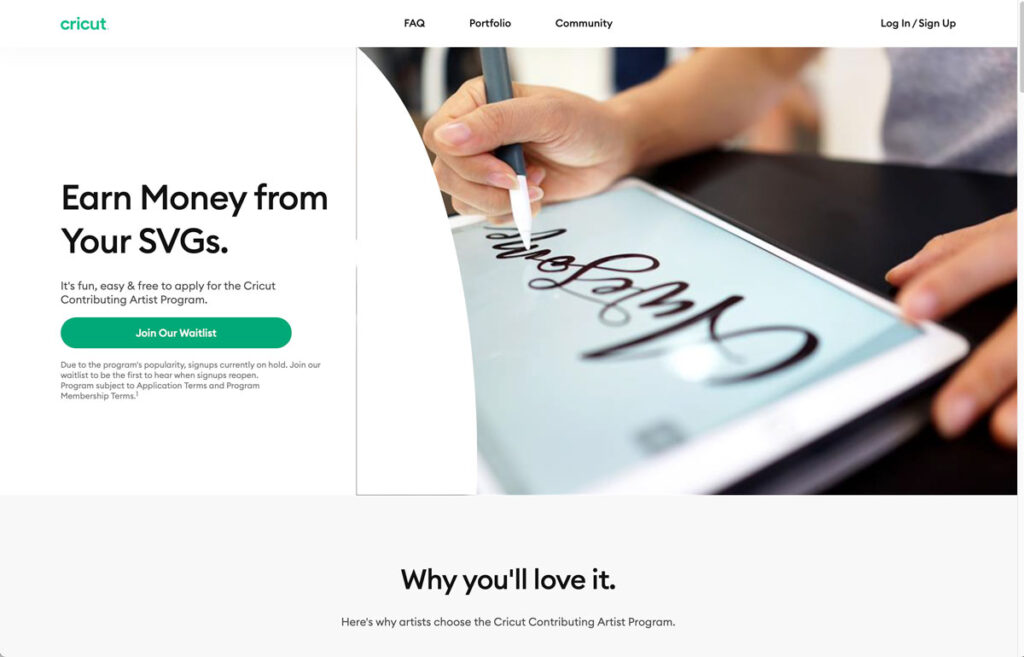
The Cricut Contributing Artist Program (a.k.a. CAP) officially launched in May 2022 and has quickly gown to be one of my favorite places to sell SVG files. For many crafters like myself, having my own designs available directly within Cricut Design Space has been a dream come true!
In Feb 2022, I was invited by Cricut to be a Contributing Artist during the program’s BETA period. I was beyond excited to have my designs recognized by Cricut, but I wasn’t sure what to expect from a new program. From the beginning, the Cricut team was awesome to work with, and really spent a lot of time taking feedback from designers to develop the program, make the Product Upload Process easy, to promote, encourage designers, and make being a seller a great experience. I’m glad to say this still holds true as the program has continued to grow.
Application
To become a Cricut Contributing Artist, you’ll need to fill out a brief application, link to samples of your work (such as an Instagram page, website, Etsy or other shop page), and submit 3 SVG files to ensure your designs are of high quality and suitable for cutting machines. Detailed tips on what Cricut is looking for are provided in the Application section here.
March 2024 – The Cricut Contributing Artist program is currently not accepting applicants, but you definitely want to sign up for their waitlist and get in when you can!
Product Upload Process:
Cricut currently has a very fast & easy upload process. No need for preview images, descriptions, or zipping multiple filetypes. Just upload your SVG file, choose categories, tags, and design style, and submit for review.
The Cricut team performs a QA check on all designs before they’re added to Design Space to make sure they are ready to cut, ensuring quality cut files and happy customers! If a design is rejected, they’ll let you know why so you can fix it!
Once you get the hang of proper design formatting and tagging, you can move up in ranking to have your designs automatically published without review.
Pricing, Fees, & Earnings:
Prices are set by Cricut, currently at $0.99 for a-la-carte purchases of cut file designs and PNG files (used for Print then Cut).
CAP Artists earn 50% royalties of a-la-carte purchases, plus a nominal fixed amount based on design performance by their Access subscription users (how many Access users cut your designs per month). The vast majority of my CAP earnings comes from Access subscribers.
Payments are automatically sent monthly via Stripe, on or before the 15th of the following month. So you’ll receive payment on or before April 15th for cuts made in the month of March.
Customer Service:
Cricut completely handles customer service for designs in Design Space.
Analytics:
You can view the approval status of your SVG designs and how they are performing each month via the Artist Portal dashboard. Analytics are pretty basic right now, but improvements are continuously being worked on by the CAP team.
License Terms:
All Cricut Contributing Artist images are currently excluded from Cricut’s Angel Policy, which means your designs sold in Design Space can only be used for personal projects. Keep in mind this may change in the future as Cricut considers feedback from sellers and crafters alike.
Traffic & Marketing:
With over 8.6 million Cricut users and 2.7 million Cricut Access Subscribers, Cricut brings in a very high volume of traffic, putting your artwork in front of a very wide audience looking specifically for cut files! Cricut also offers various opportunities throughout the year for Contributing Artists to have their designs featured.
While Cricut does most of the heavy lifting when it comes to marketing, you can promote your designs to your audience as well, by sharing your Cricut profile link, creating shared projects within Design Space as well as in Official Cricut Facebook Groups. Cricut also provides CAP badges that you can use on social profiles, your website etc. Your followers are also notified when you upload new designs via Design Space notifications.
Intellectual Property:
Cricut takes intellectual property very seriously, vetting designs during the QA process for possible copyright and trademark infringements before approving for Design Space. Designers who are found to be intentionally and habitually infringing on the work of others will be removed from the program.
Another huge pro for designers concerned with design theft is that Cricut designs cannot be exported easily from Design Space. When users share projects or create new designs using your work within Design Space, you will earn when those designs are cut.
Community:
There is a dedicated Facebook Group where Contributing Artists can ask questions and the Cricut team shares news and information. This group is pretty active and the designers are all very helpful and supportive of one another.
The Cricut team continues to be amazing to work with. They’ve been very open and receptive to designer feedback, and quick to respond and address designer questions and concerns via email and in the Facebook group. They also provide ongoing resources and education to help designers succeed on the Cricut platform.
Overal Experience:
Even though the CAP program is the newest on this list, Cricut has become one of my top performing platforms for selling SVGs. While most marketplaces take time, and a large number of designs for your shop to gain traction and see significant earnings, it’s possible to see good results, even with only a few designs.
The CAP team also continues to add new features to improve and grow the program. With excellent earning potential, an easy Product Upload Process, and helpful, supportive team behind it, the Cricut Contributing Artist program has become one of the best places to sell SVG files!
Selling SVG Files on SoFontsy
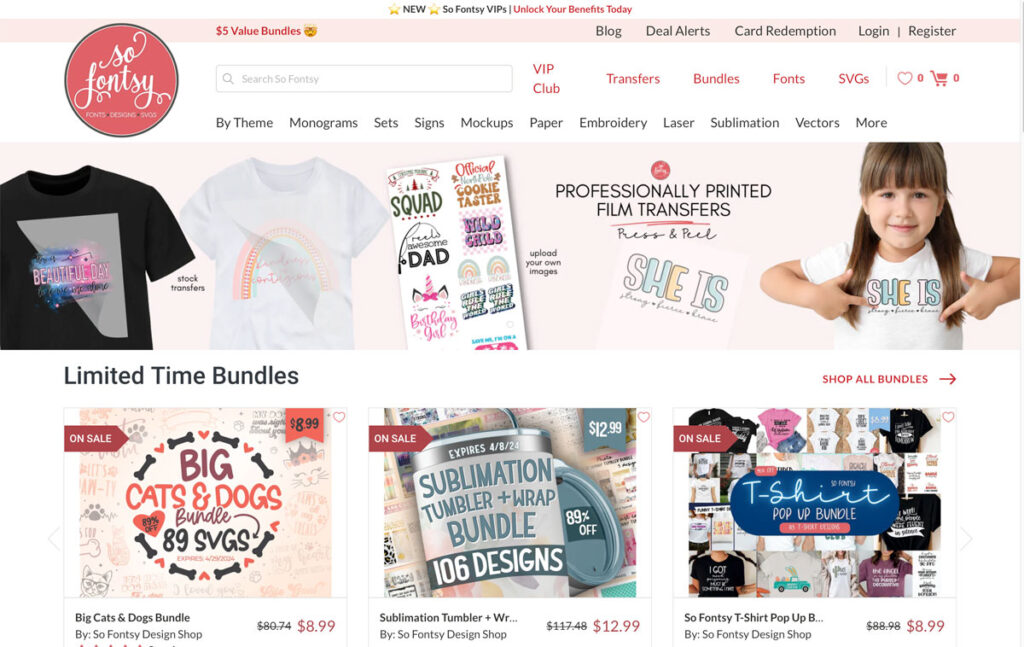
SoFontsy is currently the only marketplace dedicated to cut files that isn’t affiliated with a particular cutting machine brand. It is owned by Melissa Viscount from the Silhouette School blog and the owner of Swing Design (a large online retailer of cutting and craft machines), so they are very well positioned to bring in highly targeted traffic of crafters looking specifically for SVG cut files
Application
Designers must apply to SoFontsy to ensure that all designs are cutting machine friendly, so you’ll need to submit a link to show examples of your work (Etsy, Behance, website, other marketplace, portfolio website etc.). If you’d like to sell SVGs on SoFontsy, you can apply here.
Product Upload Process
Uploading designs to SoFontsy is also pretty simple and the product upload process goes pretty fast once you get the hang of it (Shopify sellers will feel quite at home here). Aside from the basic title and description, there’s also an opportunity to provide a meta title and short meta description for your product (these are what appear in search results on sites like Google).
Pricing & Earnings
You can set your own prices for your designs on SoFontsy, but they do have pricing minimums to prevent price undercutting and to maintain value of designs. Minimum prices for cut files are as follows:
- SVG Designs: $2.50
- Design Sets (3 or more designs): $5
- 3D Designs: $3.50
Keep in mind that items sold on SoFontsy include a Commercial Use License for up to 500 items, so it’s important to price your designs accordingly.
Designer commissions may vary and are kept confidential in your Seller Agreement, however I would say they are fair and comparable to other marketplaces.
There are also opportunities to earn additional income if your designs are chosen to be included in their limited-time curated bundles, New & $0.99 Event, and other limited time promotions. Commissions for these events are disclosed in the Seller Agreement.
Payouts are automatically made within 15 days of the following month, with no minimum to receive payment. So you’ll receive payment on or before April 15th for designs sold in the month of March.
Customer Service
SoFontsy support team handles all customer service for you.
Traffic vs Marketing
SoFontsy receives upwards of 200K visitors per month (according to SimilarWeb). While this is a lower number than other marketplaces on this list, keep in mind that their audience is highly targeted towards crafters looking for SVG cut files.
They actively promote and market the site, with main focus on towards their curated bundles and events. If your designs are chosen for a bundle or event, you might just see your designs featured in a project on Silhouette School Blog, giving your work a nice boost of exposure (I still get excited every time this happens!).
Analytics:
SoFontsy provides sellers with detailed stats for sales, commissions earned, best-sellers etc., all of which can be exported as a CSV.
One thing that’s a bit of a bummer is that their vendor area doesn’t work on mobile for anything other than viewing and adding products, making it hard to check in on your shop stats when away from your computer.
License Terms:
Designs sold on SoFontsy include a Standard Commercial Use License for up to 500 items. Enterprise Licenses are also available.
Intellectual Property
SoFontsy takes intellectual property seriously, vetting designers before accepting them into marketplace, and promptly responding to infringement takedowns.
Community:
I’ve always had great experience with SoFonts’y kind and helpful seller support. They also have a Facebook group for designers, which is full of supportive and talented designers, though it’s not super active these days.
Overal Experience
My regular monthly sales aren’t very high on SoFontsy, but I also don’t upload or promote very often. My priority for my SVG business has always been first and foremost my on website. I am, however, chosen for bundles and events more on SoFontsy than on other platforms, so I at least have enough designs to get noticed.
Payouts from bundles and events isn’t quite as high as Design Bundles was (when they still curated bundles), but still a nice little boost of income that makes it worth participating! I think designers who put more time into uploading designs regularly probably perform better here.
Selling SVG Files on the Silhouette Design Store

Update 2025: When this article was first published in March of 2024, the Silhouette Design Store was a marketplace that I had applied to 3 times since 2015 without hearing a reply back. However in October 2024, I decided to apply again, and was finally accepted as of January 2025. I’ve updated this section to include a few details about selling SVGs as a Silhouette Contributing Artist, but since I only have a few designs uploaded to the Design Store so far, I’ll need some more time before I can let you know my full thoughts.
It also appears that Silhouette is focusing on breathing new life into the Design Store, accepting several new artists over the past several months and adding new resources to help artists succeed. After a rather bumpy website migration in 2024, their team is working really hard to make the experience better for both customers and artists alike.
Application:
Currently, to apply as a Silhouette Contributing Artist, you need to register or signin to your Silhouette account. Then you can fill out this application form with some basic info and links to other shops where your work can be found. You’ll also need to upload 5 examples of your designs.
Product Upload Process:
The upload process for Silhouette is pretty straightforward and similar to other marketplaces. You’ll need to upload a .studio file or SVG file, preview image, choose categories, tags, write a brief description and submit for review.
The Silhouette team performs a QA check on all designs before they’re added to the Design Store to make sure they meet Silhouette’s requirements. If a design is rejected, they’ll let you know why so you can fix it! One cool thing I like is the ability to create collections of similar designs, which allows customers to easily find other designs from you! Approvals are pretty quick (usually under a week, and typically within 2-3 days).
It’s also easy to edit designs that have been submitted, in case you need to adjust titles, tags or other info.
Designs can be downloaded from the Silhouette store as .studio files (Studio’s proprietary format) for use with Silhouette machines, and can also be downloaded as SVG files for use in other software programs.
Pricing, Fees, & Earnings:
Due to confidentiality contracts, I can’t dive into the specifics of commissions, however they are quite competitive to other platforms, having recently been increased over the previous rate.
Silhouette sets the price for designs, with personal and commercial licensing options available.
Typical pricing for regular (2D) cut file designs and patterns is as follows:
- .studio format (Personal Use) – $0.99
- .studio format (Commercial Use) – $4.99
- SVG format (Personal Use) – $1.49
- SVG format (Commercial Use) – $7.49
3D cut file designs and projects tend to have higher pricing.
Payments are automatically sent monthly to your bank account, within 2 weeks of the following month. So you’ll receive payment in mid-April for purchases made during the month of March.
Analytics:
While the current artist dashboard for Silhouette Artists is pretty detailed, I hear they will be rolling out a new improved dashboard very soon. Currently, artists can view the status of their designs, including when they were uploaded, their approval status, and how they are performing each month. Looking forward to seeing any improvements the new dashboard will bring.
Traffic vs Marketing
With over 850,000 monthly visits (according to SimilarWeb), the Silhouette Design Store has a very large audience of crafters looking specifically for SVG files to use with their cutting machines. They run monthly sales and highlight designers from time to time. For many crafters just starting out with their Silhouette machine, the Silhouette Design Store is their direct line to cut files.
While Silhouette does promote the Design Store and features various designs, you can promote your designs to your audience as well, by sharing your Silhouette Artist link, and sharing various projects on social media to bring attention to your designs.
License Terms
Designs can be purchased from the Silhouette Design Store with a Commercial License add-on which allows users to create unlimited physical products. Read more about their licensing here.
Community:
There is a dedicated Facebook Group where Silhouette Contributing Artists can ask questions and the Silhouette team shares news and information. This group is very friendly and supportive.
The team at Silhouette have been open and receptive to designer feedback, and are responsive to artist questions both in the Facebook group and via a dedicated ticketing platform. They also provide ongoing resources and education to help designers succeed in the Design Store.
Overal Experience
So far, I’m quite happy with the results I’m seeing since becoming a Silhouette Contributing Artist. At the time of this update (February 3, 2025) I’ve only been in the shop for 1 month and currently have 21 designs uploaded, and my earnings have already surpassed some of the other platforms mentioned in this post! The resources provided by the Silhouette team have been extremely helpful, and I’m looking forward to seeing what the future holds for my designs in the Silhouette Design Store!
Selling SVG Files on DesignBundles
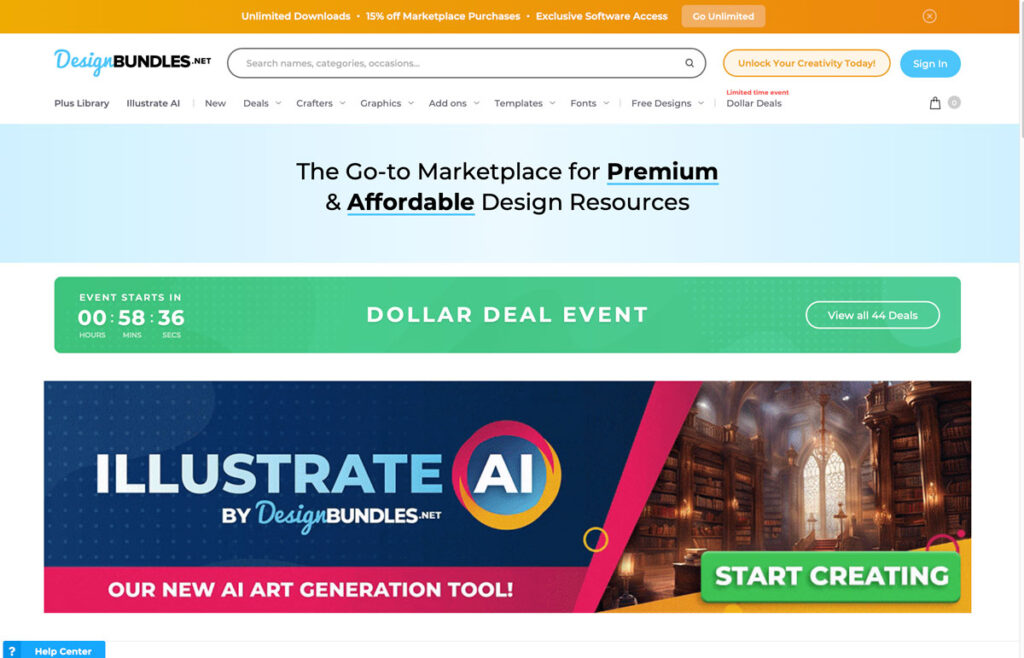
Design Bundles was once a favorite marketplace for many SVG designers to sell, with an amazing and supportive community, and caring owners who hired designers to help run things behind the scenes – it truly was one of the best places to sell SVG files. Sadly that is no longer the case.
As of Summer 2023, Design Bundles is no longer accepting new shop applications. This comes after the site made several substantial changes to its’ business model mid-2023, including a heavy shift towards AI generated art and a new subscription model, which left both designers and customers pretty confused.
I started drafting notes for this post a long time ago and had previously written a whole breakdown of the various aspects of selling SVGs on Design Bundles, but since so much of it has completely changed, and they are currently not even accepting new shops, I’ve decided not to include it.
I currently still have a shop on DesignBundles, but only make a handful of sales each month. Fellow SVG designers have also experienced significant drops in earnings on DB since their focus shifted to AI and subscriptions.
(See what I mean about the rise & fall of different platforms?)
*** I can’t speak firsthand about the remaining platforms from a seller’s perspective, so much of the insider seller info below has been gathered from the shared experiences of other SVG designers. ***
Selling SVG Files on Creative Fabrica

Creative Fabrica has become a leading site for crafters due to their frequent freebies and $1 subscription sales, but from a seller standpoint, it doesn’t seem to provide much return for SVG designers.
Fun fact: Creative Fabrica first debuted as “Little Big Crafter” back in 2016. At that time, they were working closely with (the amazing) Kay Hall from CleverSomeday to curate bundles for crafters, and I was thrilled to have Kay select my designs to be in one of their first bundles. Soon after, the Little Big Crafter site merged into CreativeFabrica (which started out as Fonts only).
I have since been invited to open a shop multiple times over the years, and even invited to create video content for their platform. However, I’ve been extremely wary of selling my SVGs with Creative Fabrica.
Application:
To apply as a seller on Creative Fabrica, you must create an account and then request to change it to a Designer Account. Then you can fill out the application form. You must provide a link to another online shop where you already sell. They will not accept portfolio sites like Dribbble or Behance.
Product Upload Process
Uploading products to Creative Fabrica appears to be pretty straightforward. Just add your product title, description, tags, zip file and preview images. Then decide if you want your product to be selected for promotions including weekly freebies, $1 Sales, and Pick N Mix Bundles.
Keep in mind that once your designs are published, you will have limited editing capabilities. You can only edit the product title, tags, featured previews, and product settings. If you need to update your zip file, or change the product description or category, then you’ll need to reach out to Creative Fabrica support.
If you decide to remove any of your products from Creative Fabrica, note there is a 3 month waiting period to remove designs. So it’s not necessarily easy to remove designs if you decide this marketplace isn’t right for you.
Pricing, Fees & Earnings
There are no shop setup or listing fees to sell SVG files on Creative Fabrica. You are allowed to set your own pricing for designs purchased a-la-carte, and you earn 50% of each sale with the opportunity to earn more if you refer the sale as an affiliate. You cannot offer individual product discounts; any sales you have will be applied to your full shop.
Creative Fabrica’s business model relies heavily on their All Access Subscription, which allows access to all designs on the site for a monthly fee. Normally the All Access fee is $29/month, but is frequently on sale for $3.99/month and has even been as low as $1/month.
50% of what subscribers pay is paid to designers. From that 50%: 10% is split among all designers, and 40% is split according to the number of designs downloaded. The 40% split is based on a points system, where more labor-intensive designs such as fonts and website templates are given more points (SVG files rank pretty low in this point scale).
Sellers earn a nominal amount every time new users join, and when your files are downloaded. If your design is selected as a weekly freebie, you will receive a one-time flat payment, which is a nice perk.
They also offer a LOT of freebies and frequent deep discount sales, which I’m sure is great for them, their affiliates, and their customers – but not so great for designers. Other SVG designers have said they don’t see too much earnings from those promotions. For a general idea, several SVG designers have said they usually earn between pennies to $1 a day from this marketplace (with a few hundred designs uploaded to the site).
Your earnings will accumulate in your account wallet, and you can request a payout anytime ($0.50 fee for under $10 via PayPal, and $100 minimum for Payoneer) and receive payment within 7-10 days.
Customer Service
Creative Fabrica’s support team handles all customer service for you.
Traffic vs Marketing
Creative Fabrica receives over 10 million visitors per month (according to SimilarWeb), which is a very large target customer base that is looking specifically for digital graphics.
Creative Fabrica does a great job marketing – from social media ads to a large affiliate network with influencers and craft sites, they do a lot to attract customers and make their presence known!
Analytics:
Sellers can see reports for individual designs purchased a-la-carte, but no analytics or stats are provided for subscription earnings; only a total “wallet” balance is provided.
License Terms
Any designs downloaded with an active subscription includes a Lifetime Commercial License. Once a subscription is canceled, users are supposed to stop creating / selling new items using designs from Creative Fabrica, but can continue selling items previously made during the active subscription.
The terms of the license are pretty comparable to other platforms, with one big exception. The All Access subscription allows for designs to be sold via POD (Print on Demand). You can read more about their licensing terms here.
Intellectual Property
Designs uploaded to Creative Fabrica go through a review process to vet the designs and check for copyright infringement before they are published. Designs are usually reviewed pretty quickly – within a day or so, and even quicker after you’ve been selling for awhile.
With that being said, CF seems to be a popular source for designs that are stolen and re-sold on Etsy and other sites around the web. While all marketplaces and sites are a target for stolen designs, the All Access subscription makes it very easy for ill-intentioned customers to download tons of designs, cancel the subscription and re-list them for sale elsewhere (and in some cases, even on CF itself!).
If you do find your stolen designs are being sold on CF, the good news is that they respond quickly to infringement reports and will remove them promptly.
2025 Update: It appears there are some cracks in the vetting of designers and designs at Creative Fabrica, as some stolen designs have been listed for sale on the platform without proper consent from the original artist. This has lead to lawsuits against customers using designs that they purchased from Creative Fabrica
Community
Creative Fabrica does not currently offer a community area for designers. Their support team can also take a long time to respond to seller’s emails.
Overal Experience:
While I don’t have firsthand experience selling SVG files on Creative Fabrica, I’m in several digital design groups with other designers. Anytime selling on Creative Fabrica is mentioned, the responses from other SVG designers seems to be along the same lines: they don’t earn very much selling there.
To add insult to injury, it’s pretty easy for ill-intentioned and misinformed customers to stock up on tons of designs and re-sell them elsewhere, due to their deeply discounted all access subscription, frequent freebies, and hard to enforce licensing.
While you might see success on Creative Fabrica if you sell fonts, mockups, or other higher point products, or have thousands of SVGs to go to work for you, this is one marketplace you might want to weigh carefully before deciding to sell SVG files here.
Selling SVG Files on Creative Market
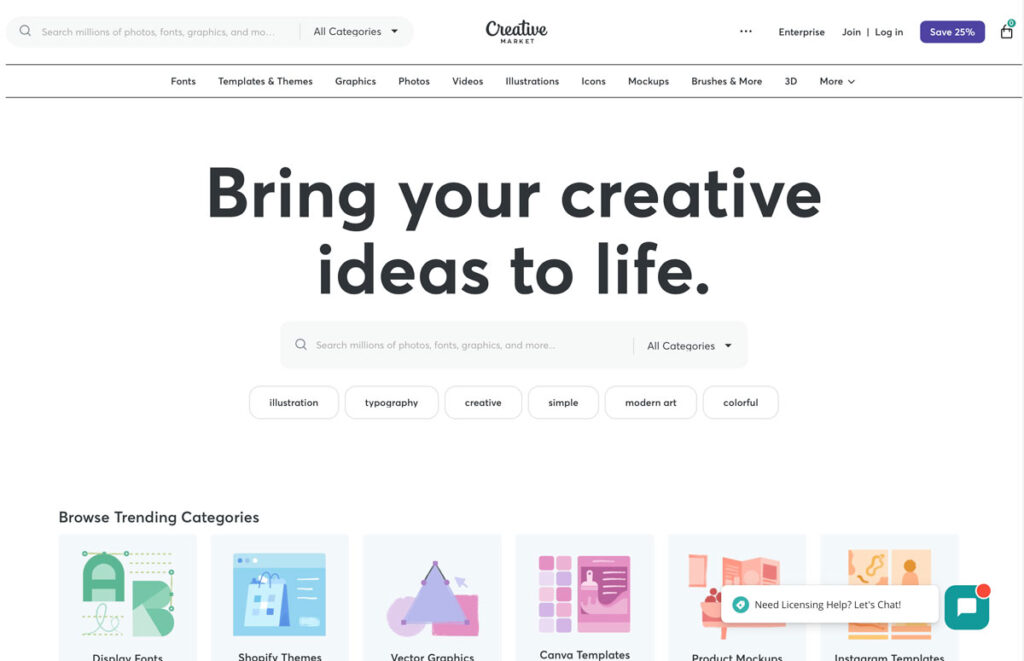
Creative Market is a leading marketplace for high quality graphic design assets, with an audience of over 10 million members. It is known as a go-to marketplace for professional designers (whereas Creative Fabrica, Design Bundles etc) lean more toward a hobbyist audience).
While there is some overlap with SVGs as cut files and as vector assets or web files, the main audience for these two products is pretty different. Cut files don’t seem to really have a defined place on Creative Market – there’s not even a specific category where they can be found. While there are a few designers selling SVG files there, they also design other design assets like fonts, surface patterns etc.
Application
To apply as a seller on Creative Market, you need to create an account and then fill out the application form. You must provide a link to an online portfolio or website that contains samples of the type of designs you intend to sell on Creative Market. If you don’t currently sell anywhere else or have a website, you can create a portfolio on sites like Dribbble or Behance. If you already sell your designs on other marketplaces you’ll also need to include links to those sites.
To verify ownership of your work, they require that the email address of your Creative Market account matches an email address that is visible on one of the portfolio links you provide.
Read more tips for applying as a seller on Creative Market.
Creative Fabrica is known for having stricter standards when it comes to accepting artists, so don’t get discouraged if you’re not accepted on the first try!
Product Upload Process
Uploading a product on Creative Market is pretty straightforward. Add your product title, preview image(s), description, and tags. When you choose a product category, Creative Market will automatically suggest prices for each of the 3 different license options, which can be a good indication of the going rate for other designs in that category. There’s also opportunity to provide additional info about your products like software compatibility and other properties like DPI, vector etc.
Pricing, Fees, & Earnings
On Creative Market you set your own prices for your products. This is where you can see the difference between sellers with a professional mindset vs the undercutting shops found on Etsy, as prices tend to be higher. Designers and customers alike seem to value work more on Creative Market.
You earn 50% for each sale made on Creative Market, with the opportunity to earn as an affiliate as well.
You can request a payout ($20 minimum) within the first and last day of a given month and it will be processed within the first 5 business days of the following month. You can also choose the Auto payment option, where payments will automatically be processed and sent to you at the end of each month. Auto payments are processed at the same time as one-time payments, during the first five business days of the month.
Customer Service
Creative Market allows you to communicate directly with your customers via private message and product comments, making it easy to answer customer questions and create some connection, however you do not have access to customer emails.
Traffic vs Marketing
Creative Market receives upwards of 4 million visitors a month. While this is a targeted audience looking for digital designs, keep in mind that they are mostly other creative professionals searching for assets like fonts, brushes, patterns to speed up their workflow, rather than crafters looking for cut files.
Analytics:
Creative Market provides a dashboard for sellers to view various stats including earnings, sales, likes & follows, conversion rate, and highest performing products in your shop.
License Terms
Creative Market currently offers 3 types of licensing: Personal, Commercial, and Extended Commercial. You can read up on each license tier here.
Stolen Designs Intellectual Property
If you find one of your designs is being sold on Creative Market, you can file a report using their form and their team will investigate and take action as needed.
Community
At one time Creative Market had an online community where sellers could voice opinions, however it was removed a few years ago without notice.
Overal Experience:
I’ve never applied to or sold on Creative Market, so this is another platform I can’t offer firsthand experience for. However keep in mind that Creative Market isn’t really known to accept SVG focused designers, but if you also sell fonts, illustrations, clipart, surface patterns, or other graphic design assets, you might be a better fit for their customer base.
Selling SVG Files on TheHungryJPEG
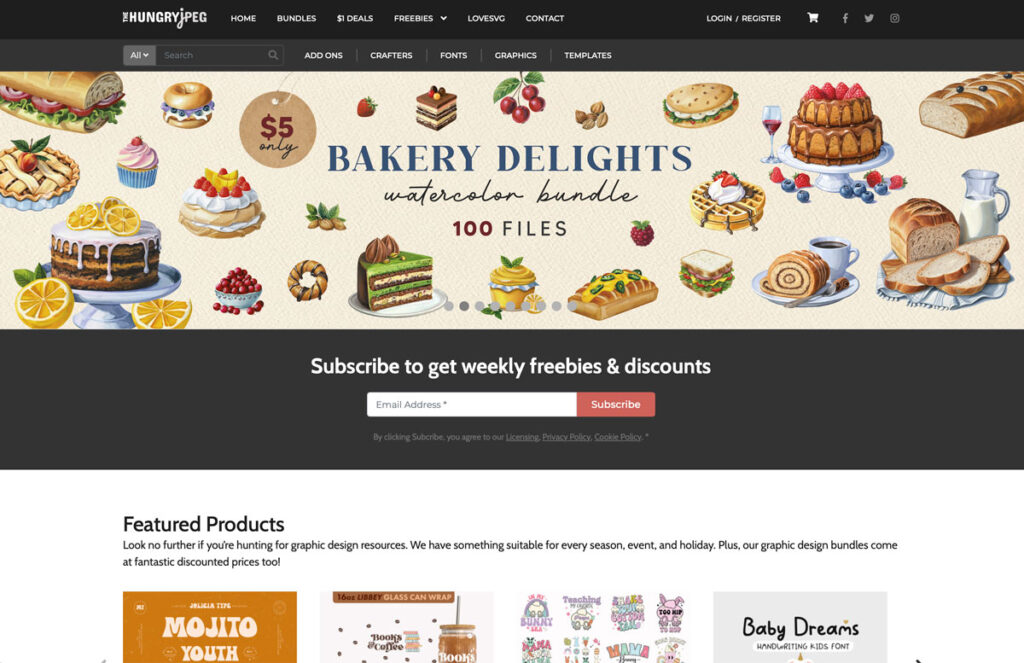
TheHungryJPEG used to be a leading marketplace fonts for fonts, SVG files, and other digital graphics, but it seems to have fallen from that status in recent years.
THJ has changed ownership a few times since I entered the craft world in 2015, and sadly I don’t think it’s quite what it used to be. SVG designers who sell here say that earnings are very low these days, and the product upload process is not very easy.
It’s also worth noting that the minimum payout threshold is $50, which is the highest of all the platforms listed here. If you decide to close your shop, and have not yet reached the $50 minimum, you will need to forfeit your earnings.
For the above reasons, I won’t go any further about selling SVGs here, but wanted to include it in case you were considering opening a shop there.
Choosing the Best Places to Sell SVG Files
While new avenues for selling your SVG designs may be exciting, don’t rush onto every shiny new platform that comes along. Many marketplaces have popped up over the years, with designers dedicating hours to setup shop and uploading their full catalog of designs, only to have the platform fizzle out, or not be worth the efforts.
Take time to consider the various aspects of each marketplace mentioned above before you decide if a platform will be a good fit for you.
Also beware of platforms that copycat leading marketplaces. They try to poach designers from other marketplaces to join their platforms, so be sure to do your research to make sure a vendor is legit before you sign up! Sometimes it’s wise to let a platform gain some traction before fully diving in.
Above all else, whatever you do: Please please please don’t put all of your eggs in one basket! I strongly caution you to diversify and make your designs work harder for you by selling through multiple marketplaces. Selling SVGs on more than one marketplace can help spread your reach and supplement your income when one platform is experiencing a lull, changes ownership, imposes new policies, or falls out of popularity. At some point, I also highly recommend starting your own website!
Maintaining shops on multiple platforms does take time, so you don’t want to spread yourself too thin either. If you have the bandwidth and would like to try a new marketplace, be sure to do your research and choose wisely which places are a good fit for you to make the most of your time and effort.
Do you sell SVG files on any of these platforms? Do you have any marketplaces suggestions not mentioned here? Share your experience in the comment below!
And don’t forget to pin this post for future reading, and to help other designers find the best places to sell SVG files!