If you want to make SVG files to sell, then you should know what an SVG cut file is, and how they’re used with cutting machines like Cricut and Silhouette.
Over the last few years, SVG files have become super popular in the craft industry due to their use by cutting machines like Cricut, Silhouette, and Brother Scan N Cut.
SVGs are consistent top sellers on Etsy and other digital design marketplaces, sparking interest among crafters and digital designers alike who want to create SVG files to sell.
But far too often, people jump into selling SVG files without fully understanding what they are, how they work with cutting machines, or how they’re used for crafting.
This usually results in poor quality files that don’t cut well, are hard to work with, or might not even open due to file errors! Talk about a recipe for angry customers, bad reviews, and a poor business reputation!
If you’re interested in selling SVG files for Cricut, Silhouette and other cutting machines, then you need to know what an SVG file is, and how they work with cutting machines.
Table of Contents
So…What is an SVG Cut File?
SVG stands for “Scalable Vector Graphic” – which, as the name suggests, is a type of vector graphic file format. Without getting too technical, vector graphics are made from mathematical lines and curves (called paths) which are connected by nodes (also known as anchor points).
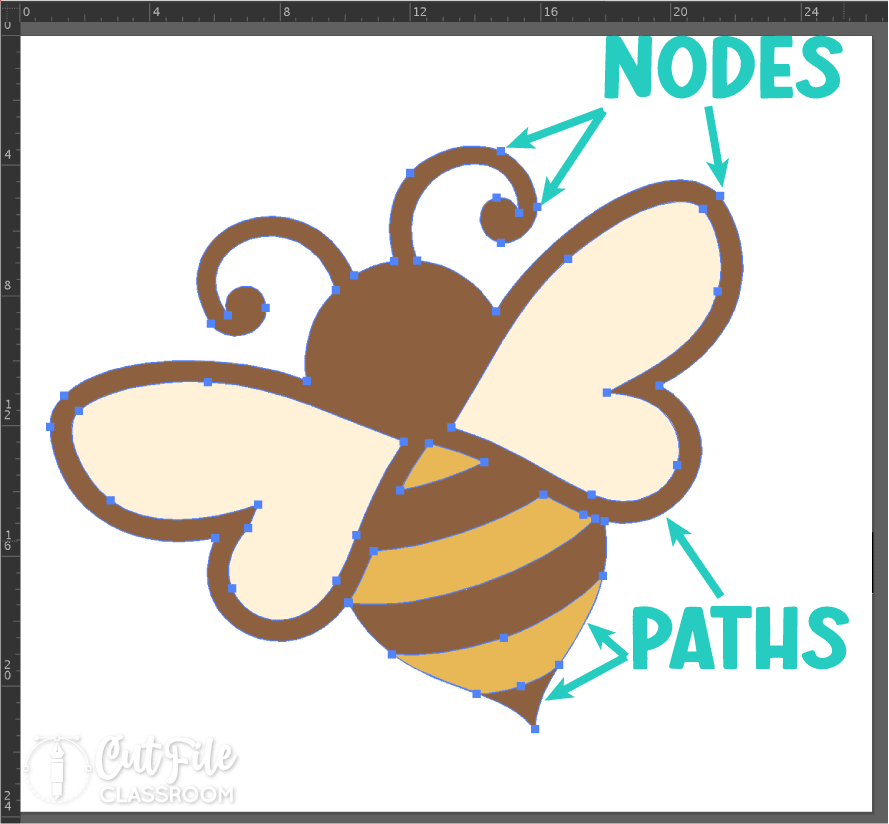
One great thing about vectors is they can be scaled (increased or decreased in size) without losing any clarity. Vector designs will remain just as clear and precise at 1/4” tall as they will at 10, 20, or even 50 feet tall! Vector graphics can also be freely edited: paths can be modified, and colors can be easily changed.
While there are a few different vector formats, SVG (.svg) is the most common and widely accepted format for cut files used by craft cutting machines like Cricut, Silhouette, Brother Scan N Cut, and others.
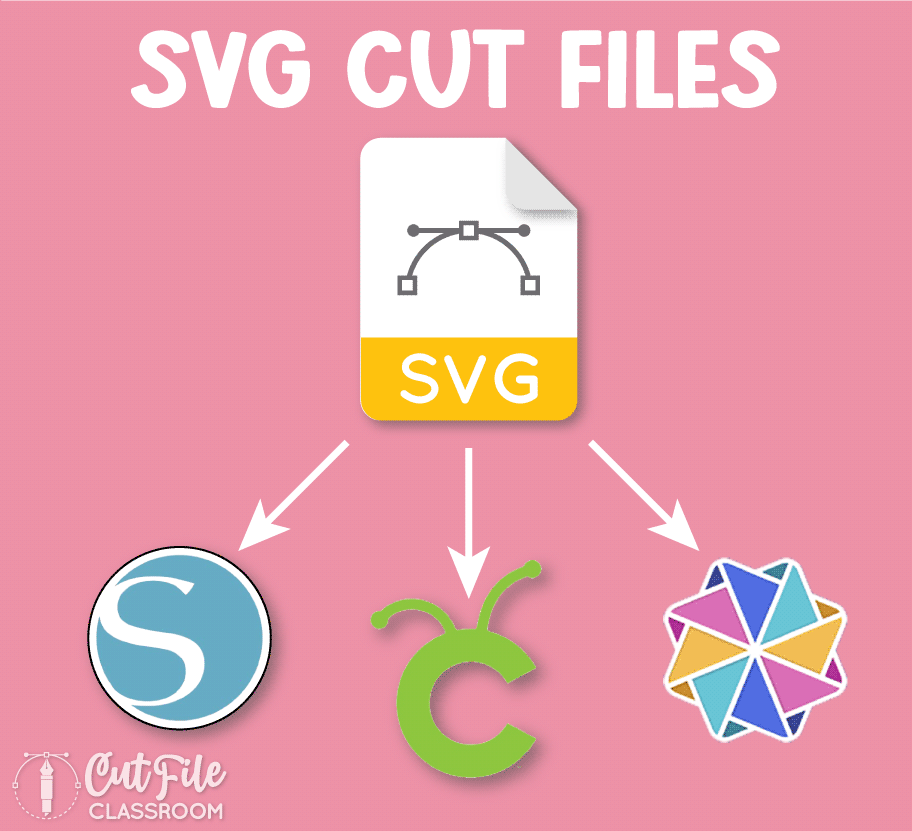
Even though “SVG” has started to become a blanket term for designs used with cutting machines like Cricut and Silhouette, digital designs that cutting machines use are actually called “cut files” (or “cutting files”).
SVGs as cut files are not to be confused with SVGs as used in web design and other areas of graphic design, because that is a whole different ball of wax, with its own criteria.
How Do SVG Files Work with Cricut and Other Cutting Machines?
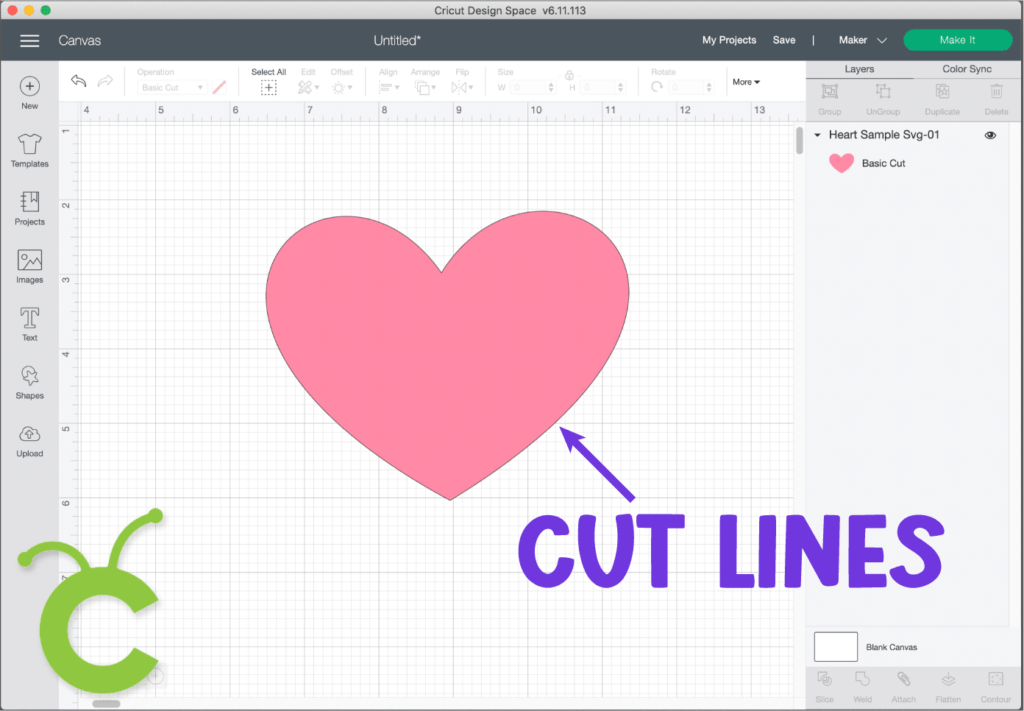
SVG Cut File shown with black cut lines in Cricut Design Space
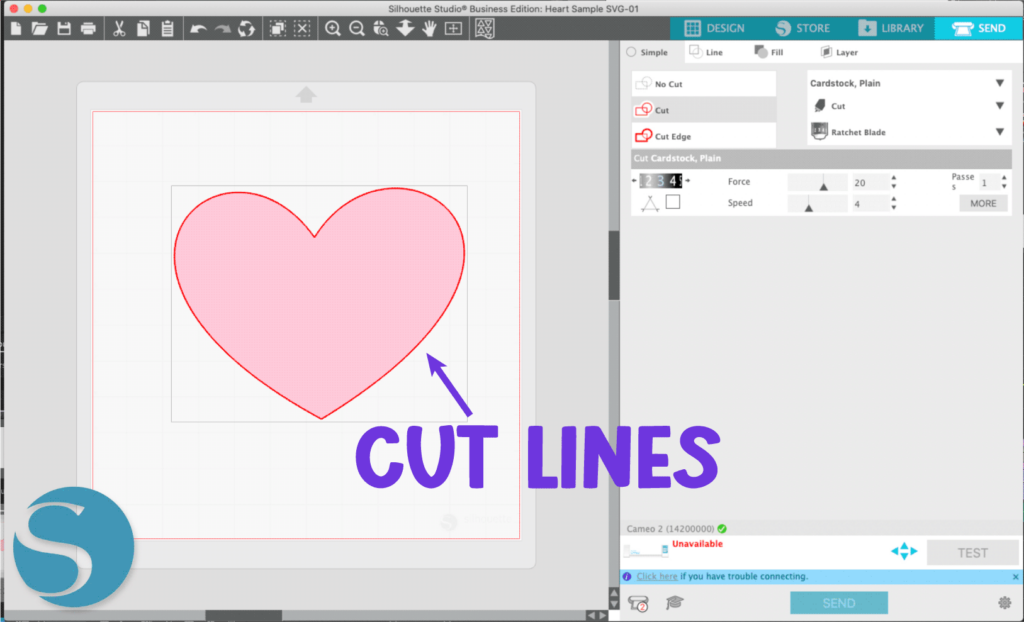
Cutting machine software, like Cricut Design Space and Silhouette Studio, reads the paths in vector artwork, which tells the machine’s blade where to cut. These paths are called “cut lines”.
In most cutting software, cut lines appear as black or red lines around the edges of each shape. The blade of the machine essentially follows along the paths of the vector file to cut out shapes from different materials.
Since cutting machines need to follow vector paths in order to cut, raster files like PNG or JPG cannot be cut directly, since they are made from pixels, not paths. Pixel-based images are made up of a grid with tiny squares.
If you zoom in far enough on a png or jpeg, you will start to see tiny squares (pixels) that form the image.
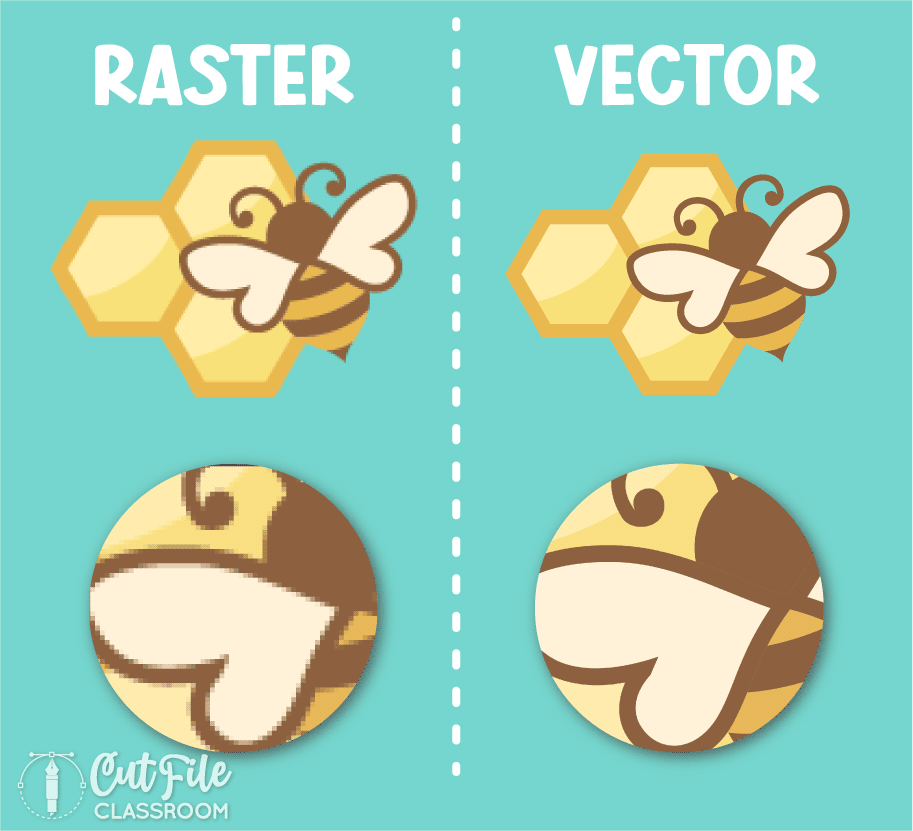
What Do Crafters Make with SVG Files?
There’s so many different types of materials that cutting machines are capable of cutting, but I would say the main 2 used by crafters are paper and vinyl.
Paper (typically cardstock) is used for cardmaking, scrapbooking, shadowboxes, cake toppers, 3D boxes, and more.

Vinyl, could be either Adhesive Vinyl such as decals used on tumblers, ornaments, signs, and car windows, or Heat Transfer Vinyl, known as HTV or iron-on vinyl, which is applied to fabrics using heat to make t-shirts, tote bags, hats, and more.

Many cutting machines also have a feature known as Print and Cut, where the machine will cut around the edges of a printed image – this is what’s used for stickers which are very popular right now.
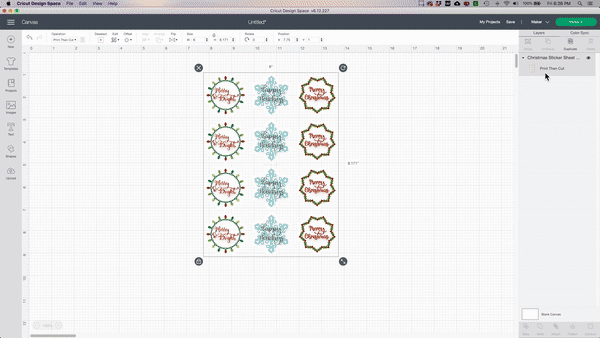
For Print then Cut, cutting software adds registration marks on the page for printing on a home printer. After the image has printed, the user loads the image into their machine which uses the registration marks as a guide to cut around the edges of the design.
How to Make SVG Files to Sell?
If you’re serious about making SVG files to sell, then you really should learn how to use vector design software to create your own cut file designs from scratch. (No tracing or copy-catting other people’s designs!)
There are websites that can convert raster images to SVG format, but converters are just guessing where the paths should go. File converting websites may do an okay job translating a simple 1 color PNG image into an SVG, but they totally fail when it comes to more complicated or multi-colored designs, leaving tons of extra tiny vector shapes all over the file that make the SVG a nightmare to cut.
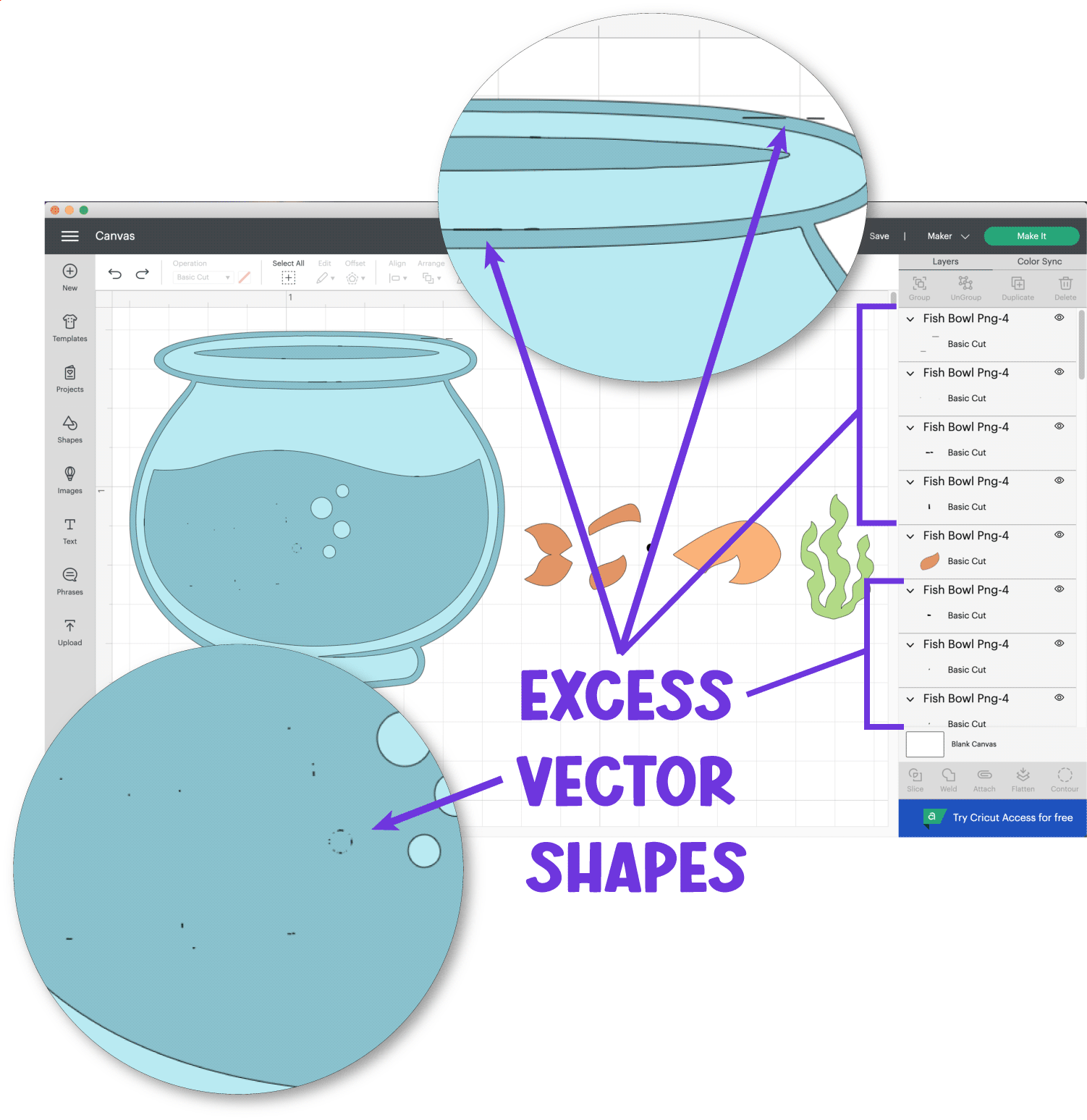
With file converters, you also have no control over the placement of paths or number of anchor points, so your SVG is likely to be riddled with excessive nodes, which will take the file a very long time to cut, and may even cause cutting programs to crash.
When you sell SVG files, customers are going to expect your files to cut clean, have the correct sizing, and be easy to work with and assemble.
There is so much more that goes into designing a high quality cut file than just being SVG format. Several factors need to be considered to create SVG files that are cuttable, error-free and user-friendly.
That’s why it’s SO important to use vector software to design quality cut files.
In my next post, I’ll discuss what software is used to create SVG files, along with the software that I use to design and sell SVG cut files in my own shop.
Don’t forget to Pin this post for future reading!
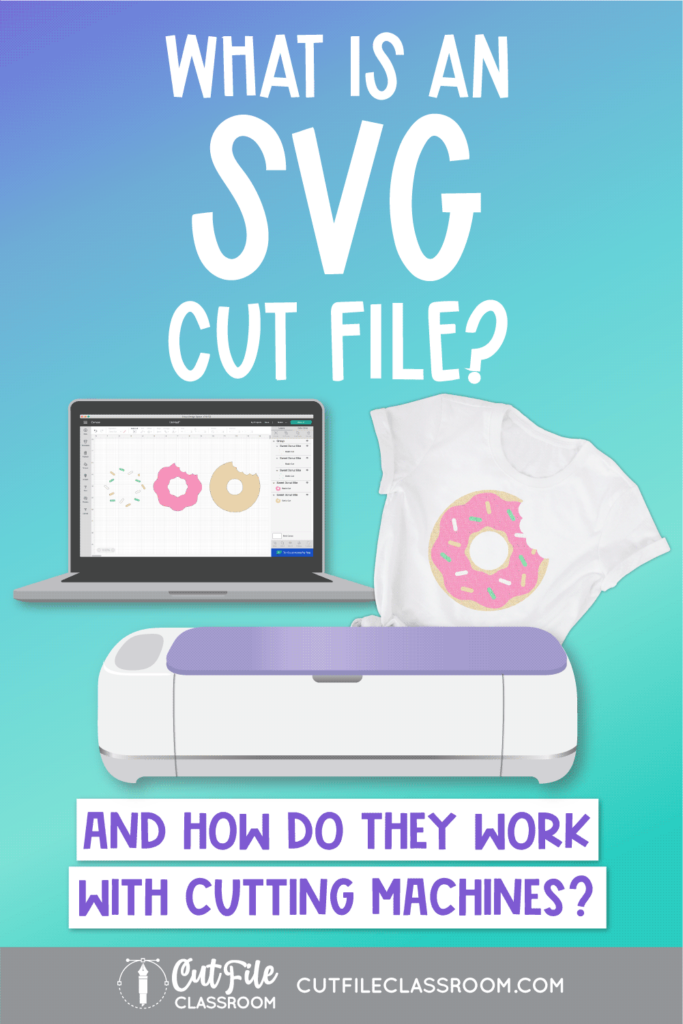
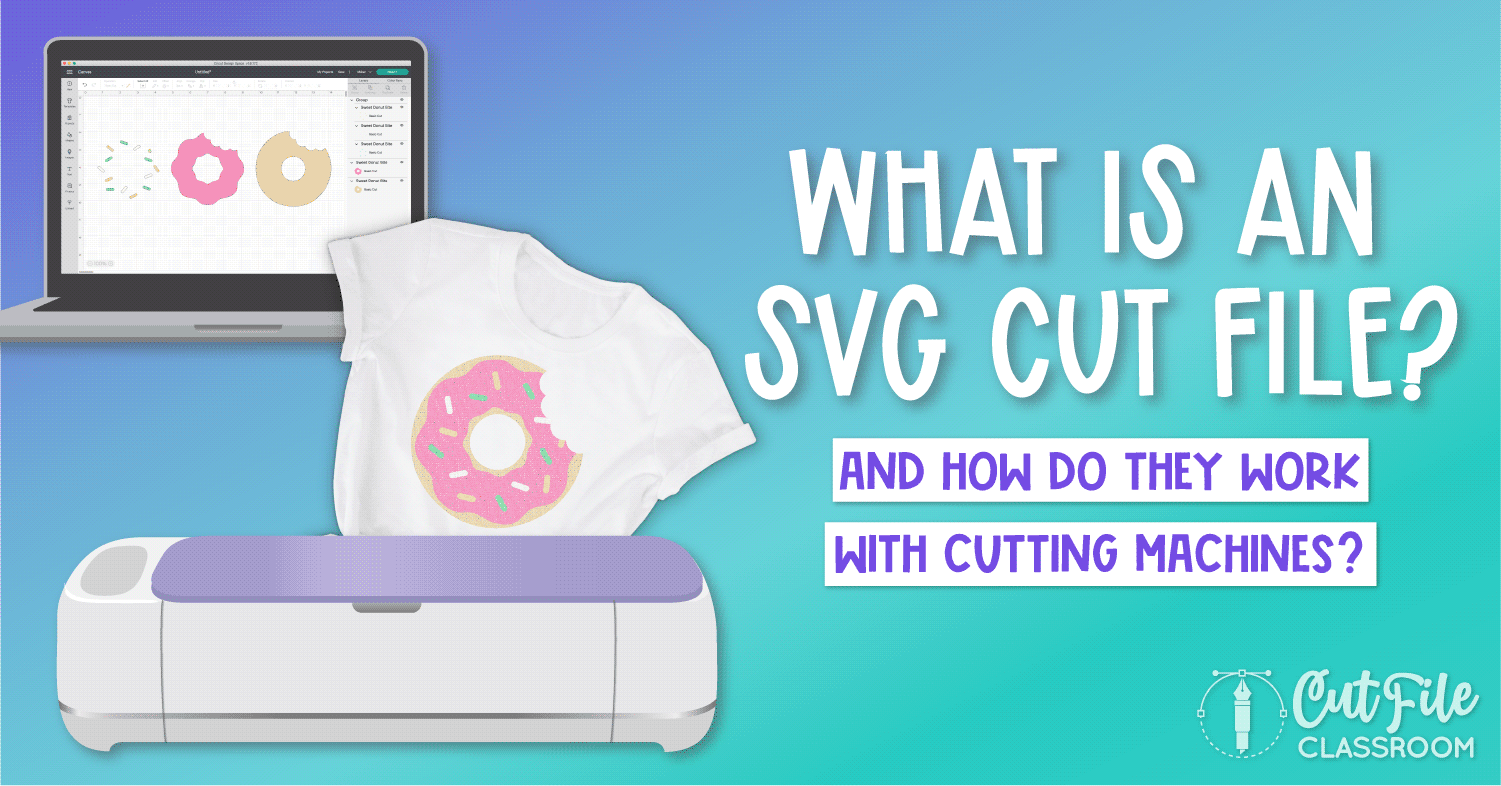

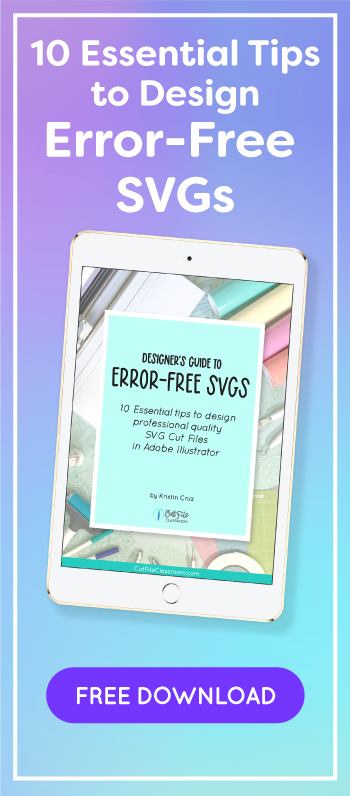


1 thought on “What is an SVG Cut File?”
Heartfelt thanks for sharing this invaluable info!