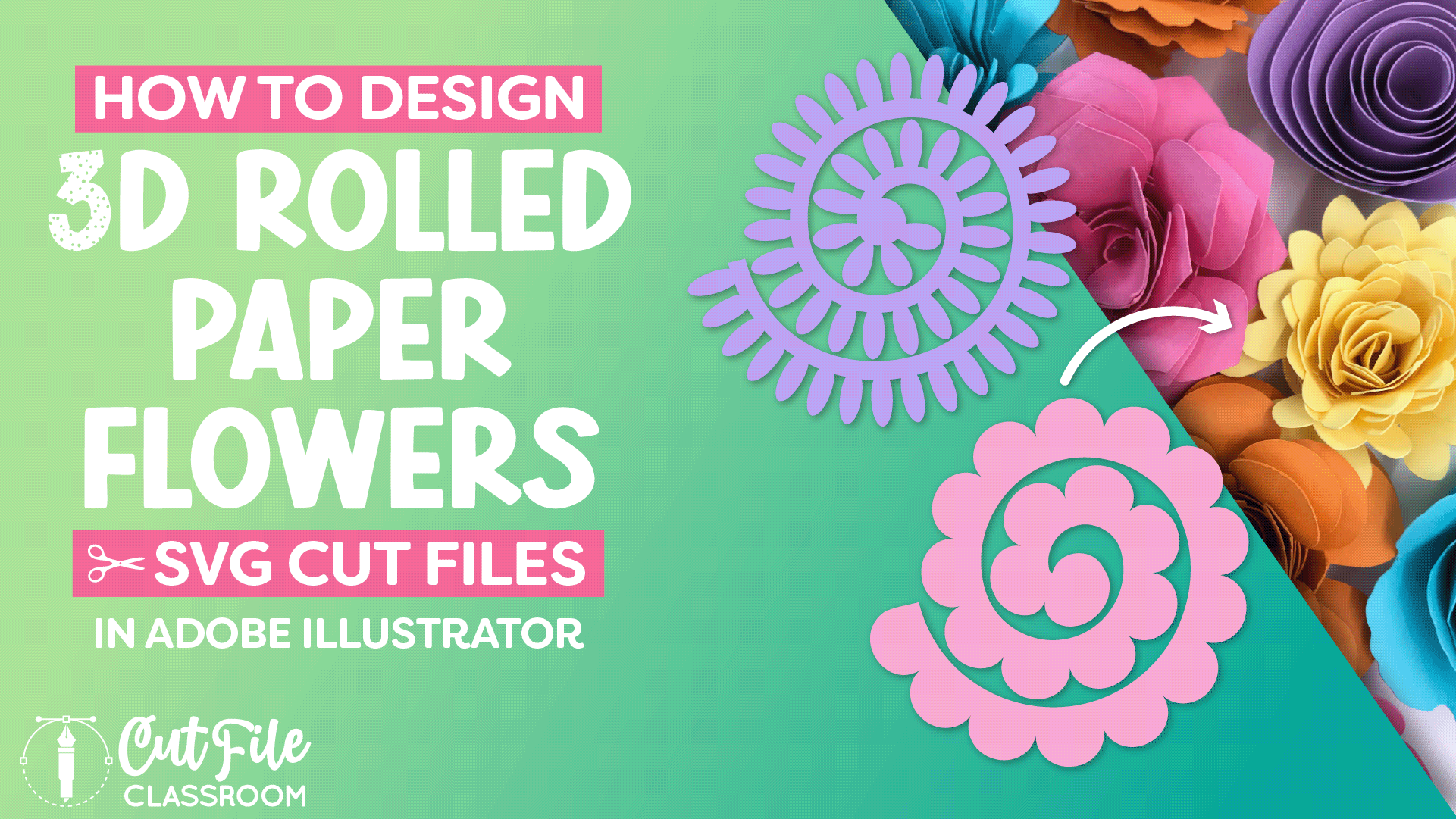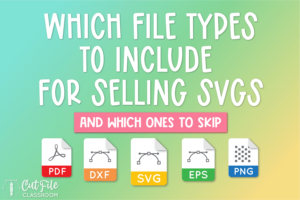FREE DOWNLOAD
Designer's Guide to Error-Free SVGs
What makes the difference between an SVG that is error-free and user-friendly, VS. a poor quality file that takes forever to cut or won’t even open?
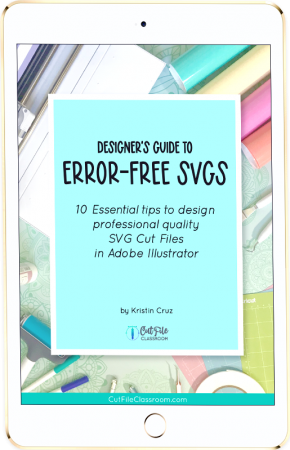
Playlist
Learn 3 easy ways to create vector sparkles in Adobe Illustrator to add a bit of magic to your SVG designs!
Learn how to create Shadow Text SVG Cut Files in Adobe Illustrator. In this video, we’ll make a Retro Long Shadow text design, and a 3D Block Shadow text design – so they are clean and ready to cut with Cricut, Silhouette and other cutting machines. See full post
To follow along and learn how to make this design, download the free Adobe Illustrator practice file for this tutorial from my Free Design Library: File# CFC04.
In this video, learn how to make 3D Rolled Paper Flower SVG files from scratch, so they are ready to cut in cutting machine software! See full post
To follow along and learn how to make this design, download the free Adobe Illustrator practice file for this tutorial from my Free Design Library: File# CFC03.
In this video, I’ll show you how to Retro Wavy Text SVG files from scratch in Adobe Illustrator, so they are ready to cut in cutting machine software! See full post
To follow along and learn how to make this design, download the free Adobe Illustrator practice file for this tutorial from my Free Design Library: File# CFC02.
In this video, I’ll show you how to make echo text SVG files from scratch, so they are ready to cut in cutting machine software! See full post
To follow along and learn how to make this design, download the free Adobe Illustrator practice file for this tutorial from my Free Design Library: File# CFC01.

Hi! I’m Kristin, the designer behind Printable Cuttable Creatables, where I design and sell SVG Files for cutting machines like Cricut and Silhouette.
Digital design has allowed me to earn a living doing what I love while working from home for the past 15 years, and I’m excited to share what I’ve learned to help you design SVG files that are professional & profitable!